Assoc - it displays a full list of file name extensions and program associations.
you can a get a view all the file associations your computer knows about.
- the above is to get associate information about the .py file extension.
Cipher - it can be used to encrypt or decrypt data on NTFS drives.
this tool also lets to securely delete data by overwriting it.
Driverquery - it displays all the drivers installed on your computer.
you'll be seeing a list of all the drivers along with their name, type, and other information.
fc - this can be used to identify differences in text between two files.
Powercfg /? - allows the user to view and modify the power plans and settings.
Systeminfo - detail configuration overview of your computer will be displayed.
ex : it shows information about OS configuration, security information, product id and hardware properties.
sfc /scannow - to run this command first you should launch CMD as an administrator.
entering this command will check the integrity of all protected files.
if a problem is found files will be repaired with backup system files.
schtasks - enables an administrator to create, delete, query, change, run and end scheduled tasks.
chkdsk - to run this command first you should launch CMD as an administrator.
can be used to scan an entire disk.
.
attrib - used to display or change the file attributes for a file or folder.
robocopy - to make copies of files and folder.




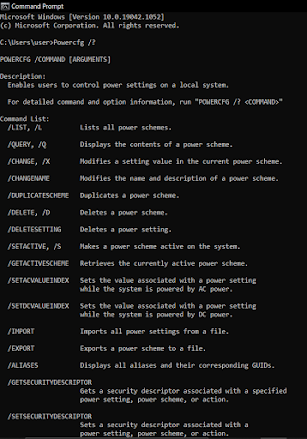












Phew. Great content ✨
ReplyDeleteThanks.😊
ReplyDeleteGreat content✨Keep it up bro❤️
ReplyDelete